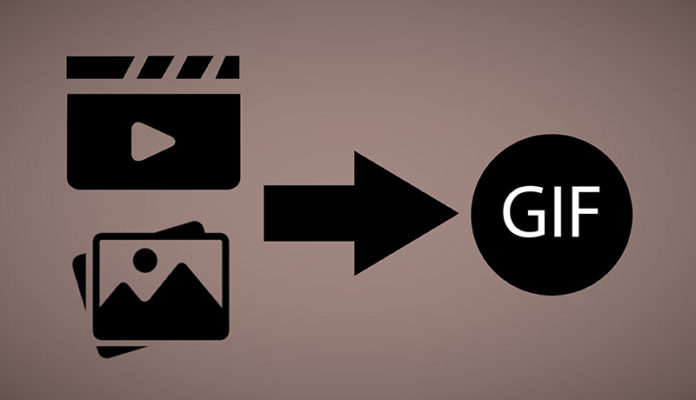Gif by definition is a small clip showing some form of emotion and is usually made from images or videos. The trend for using Gifs has increased in recent years and it has become the preferred method for commenting.
Why use a GIF For commenting?
Gif are perfect for expressing oneself .They say so much in such a concise manner. There are several reasons why people prefer to use Gifs some are listed below:
- High impact:
One reason people use gif is because of their high impact. They convey the intended message in a clear manner.
- Easy to make:
They are so easy to make and require any photo editing software like photo shop or any online software which is easy to use.
- Perfect for every situation:
The best thing about Gifs is that they perfectly express a situation. We can even use video clips from popular movies, shows and viral videos turn them into a gif and then use them for creating relatability
- FREE Of Cost:
The best part about these moving images is that they are free. Yessss!
- Earn money:
The potential for a person to make money just by making gif is huge and people are doing it as full time employment.
How to make a GIF
If you’re making a gif using an online platform you need to do as follows.
- Go to the online tool, look for the create option and click on it.
- Select the picture or enter the videos url from which you want to make the Gif
- For videos choose the clip length and the section of the video of whom you want to make the video
- For image select the images in the layer you want them to appear in a merge.
- To share it simply use the links provided.
If you’re using a software do the following:
- Open the software and upload the images or video of which you want to make a giff of
- Go to File → Import → Video Frames to Layers.
- Use the dialogue box to select the part of the video you want to make the Gif of
- Go to File → Export → Save for Web use
- In the next section set the duration of the gif and your done
Just make sure you choose the right resource material to get the output you want. Or trying coming up with something that universally fits the situation like, this expression of Am I a Joke to You Memes.
Read More