WhatsApp has come with the new security feature. Although many other widely used websites like Facebook, Twitter, LinkedIn, and Google have already introduced two-step verification process. WhatsApp is already trying to improve its service as it recently introduced to enable message editing and deletion feature. This feature would make it a secure mobile app.
The Need for this Two-Step Verification
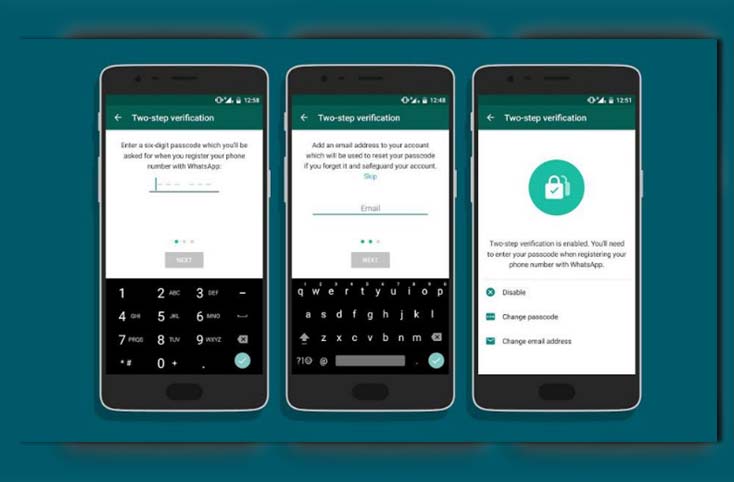 Hacking has become a major problem for tech giants across the world. WhatsApp is one of the most widely used app in the world with an estimated number of users to be around 1.2 billion.
Hacking has become a major problem for tech giants across the world. WhatsApp is one of the most widely used app in the world with an estimated number of users to be around 1.2 billion.
WhatsApp’s two step verification process is an optional feature. The enabling of this feature would give the phone user added layer of protection. Once the feature has been enabled, the user would have to provide a 6-digit passcode to access their WhatsApp account.
You need to go into WhatsApp settings > Account > Two-step verification > Enable to make this feature work for you.
How the two-step verification of WhatsApp works?
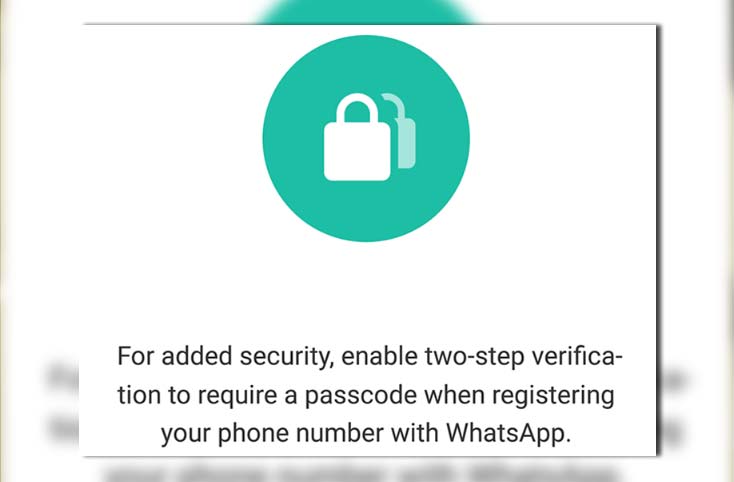 Once you have enabled this feature, you can optionally provide your email address. Upon submission of your email address, you will get an email from WhatsApp. This email will contain a link from where you can disable your two-step verification, in case you forget your 6-digit passcode.
Once you have enabled this feature, you can optionally provide your email address. Upon submission of your email address, you will get an email from WhatsApp. This email will contain a link from where you can disable your two-step verification, in case you forget your 6-digit passcode.
Make sure that when you are enabling two step verification, you need to provide an accurate email address. If you fail to remember your 6-digita passcode, this is the only way to get back access to your WhatsApp account.
Also, if you receive an email for disabling the two-step verification but you have not requested it, do not click on that link. Consider it as an attempt by someone else to actually hack into your WhatsApp.
Also note that once you have verified two-step verification for your WhatsApp number, you cannot verify it again within seven days without using your 6-digit passcode. So make sure that when you have enabled your two-step verification, you remember your 6-digit passcode.
One More Thing to Remember?
Well, it is a sort of daily reminder to keep the 6-digit WhatsApp passcode in your mind. But to help you retain that passcode in your memory, WhatsApp will ask periodically ask you to enter your passcode. And for now you cannot disable the two-step verification passcode feature.


