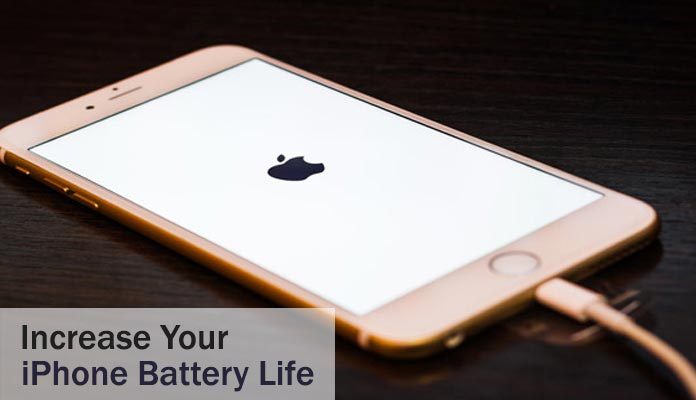The Apple iPhones are power hungry beasts. Performance drives them, and hence they suck the power out of the iPhone battery. Therefore, the iPhone users keep getting reminded of charging their phone batteries.
Tips to Save Your iPhone Battery
Here are some tips to make your iPhone battery last longer.
Use of Wi-Fi VS Cellular Data
Whenever you have the option to use Wi-Fi or cellular data for the internet, always use the former. The signal strength of the mobile data network varies from one place to another. It means the iPhone battery has to work extra to pick that weak signal strength. Therefore, switch to Wi-Fi so that your phone’s standby time lasts longer.
Switch Off Push Notifications for Emails
There are many iOS apps which use push notifications. They get extra juice out of the battery every time checking if there is any new update available. You can choose to turn off notifications these by going to notification center within settings. You can opt to separately turn off notifications from each one of the applications you do not wish to see.
Reduce Refreshing of Background
When the applications are allowed to refresh, they drain the iPhone battery. One example is Facebook that keeps updating itself to get new information. Therefore, only allow those applications to update where you want new updates. Do not all your iOS apps to refresh after some time. By turning this refreshing off, you can save your iPhone battery.
Disable Animations
The dynamic backgrounds also drain the life out your phone’s power storage. Therefore, you must turn off all such animations, vibrant backgrounds, 3D effects, and parallax. You can disable these from within settings. Find the Wallpapers & Brightness to turn off animations.
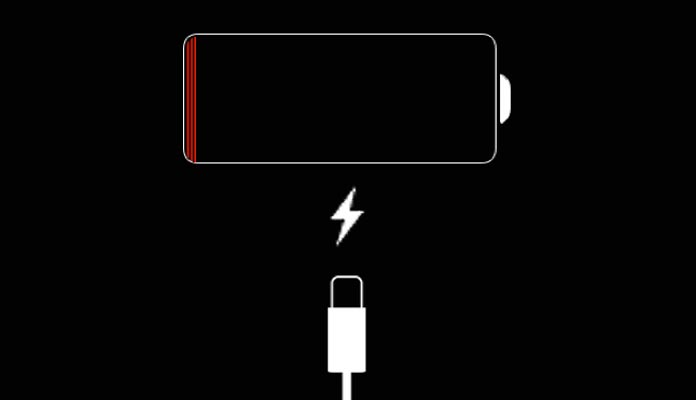 Tweak the Display Settings
Tweak the Display Settings
Bigger iPhone screens mean more power drain. Therefore, it is important to understand the display settings. Smaller changes can go a long way in increasing the standby time. For example, if you reduce the time to screen auto-lock, it will improve your iPhone battery life. Similarly, you can also lessen the level of brightness of your phone.
Turn Off the Vibrations
You may also like to switch off “Vibrate on Ring” in settings. Similarly, there are other vibration alerts in your smartphone. Switch these vibration alerts off. The vibration alerts take a lot of power using the motor built within it for this purpose. It will add a bit more life to your phone’s standby time.
Do Not Use Siri Shortcut
There is a raise to speak option on the phone. If you are not using this option to ask or give commands to Siri, you need to switch off this option. However, if you do not switch it off, every time you pick up your phone, it will trigger a sensor alert.
Disallow Automatic Updates and Downloads
Updates, in general, are good for your iOS experience. However, you do not need to get all the updates as soon as they take place. One example is the continuous content update from different news organizations. Similarly, automatic software updates can trigger downloads. Switch off automatic software updates so that you can save your battery from getting drained. You can manually check for and update the software.
Disable Location Tracking
Unless you need to have an application that uses location, you do not need to switch on the location tracking. If there are any apps for which you need location tracking, you can select the individual ones from within the settings. This way, you can select the apps that you do not want tracking your location.
We understand that there are some heavy iPhone users whose batteries do not last long. These users will have to wait a bit more to get their hands onto the new iPhone 9. Apple is planning to launch iPhone 9 L-Shaped batteries which will supposedly last longer.